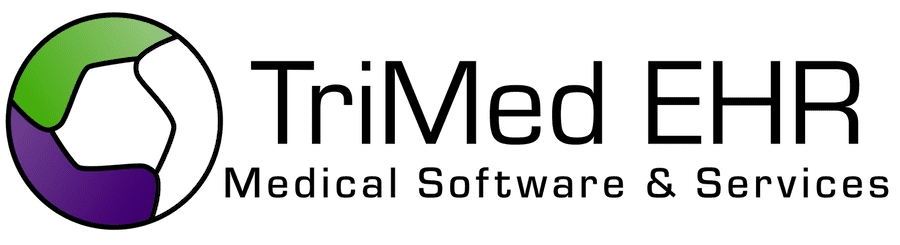Auto-Generated Messages: Keeping Patients Updated
Portal Alerts are powerful notifications that guide patients to important information available on the Patient Portal. These alerts—sent automatically or manually via email or text message—provide patients with a direct link to the Portal and the specific health information they need.
How do Portal Alerts Work?
To ensure patients know when new information is available, any message sent to the Patient Portal automatically triggers a Portal Alert. This alert is delivered as a text message or email containing a direct link. When patients log in through the link, they are taken immediately to the exact item or document that triggered the alert, making it simple and convenient to stay informed.
How do Portal Alerts Work?
To ensure patients know when new information is available, any message sent to the Patient Portal automatically triggers a Portal Alert. This alert is delivered as a text message or email containing a direct link. When patients log in through the link, they are taken immediately to the exact item or document that triggered the alert, making it simple and convenient to stay informed.

What can you send with Portal Alerts?
Portal Invitations
Easily invite patients to create and access their Patient Portal accounts. Invitations can be sent automatically through system notifications or manually with just a few clicks.
Patient Items
Notify patients when new items like lab results, authorization statuses, or clinical reminders are available. Patients receive an email or SMS alert directing them to log into the Portal to view these updates immediately.
Example: Dr. Rey is consulting with Angela about acne and wants to share educational materials. With just two clicks in the EHR, he can:
1. Send a PDF of patient education literature to Angela, who receives a text notification
instantly.
2. Document in Angela’s chart that the educational material was provided.
Videos
Send instructional or informational videos securely via Portal Alerts. Patients receive a link that opens the video directly within their Portal account, making patient education easy and
accessible.
Documents
Automatically deliver important documents, such as visit summaries, to the Portal after each appointment. Patients receive an alert notifying them when new documents are ready to view.
Easily invite patients to create and access their Patient Portal accounts. Invitations can be sent automatically through system notifications or manually with just a few clicks.
Patient Items
Notify patients when new items like lab results, authorization statuses, or clinical reminders are available. Patients receive an email or SMS alert directing them to log into the Portal to view these updates immediately.
Example: Dr. Rey is consulting with Angela about acne and wants to share educational materials. With just two clicks in the EHR, he can:
1. Send a PDF of patient education literature to Angela, who receives a text notification
instantly.
2. Document in Angela’s chart that the educational material was provided.
Videos
Send instructional or informational videos securely via Portal Alerts. Patients receive a link that opens the video directly within their Portal account, making patient education easy and
accessible.
Documents
Automatically deliver important documents, such as visit summaries, to the Portal after each appointment. Patients receive an alert notifying them when new documents are ready to view.
Explore Other Patient Engagement Features:
See the TriMed Difference For Yourself
Ranked as the #1 top placement for EHR solutions among 311 other companies.