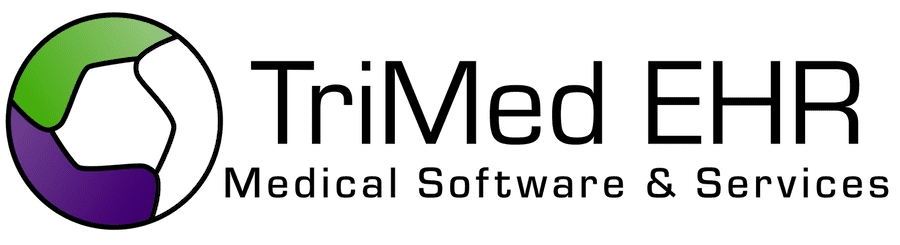Giving Patients the Freedom to Book Appointments Online
TriMed’s Online Booking feature is a major step forward in patient convenience and practice efficiency. It allows patients to request and book appointments directly through the Patient Portal, syncing in real-time with the practice’s schedule. This integration prevents scheduling conflicts, ensuring a smooth and error-free appointment process.
By empowering patients to manage their own bookings while enabling practices to maintain an accurate, up-to-date calendar, TriMed’s Online Booking tool enhances the overall patient experience and streamlines office workflows.
The online booking feature seamlessly integrates to provide a more efficient, patient-centered approach for providers and families alike.
By empowering patients to manage their own bookings while enabling practices to maintain an accurate, up-to-date calendar, TriMed’s Online Booking tool enhances the overall patient experience and streamlines office workflows.
The online booking feature seamlessly integrates to provide a more efficient, patient-centered approach for providers and families alike.
Built With You In Mind

Real Time Booking
Patients can easily request and book appointments online through the Patient Portal. Once an appointment is booked, it is instantly added to the shared schedule within the system. This real-time update ensures that your staff sees the most current schedule, preventing overlapping bookings or incorrect time slots.
The moment a patient confirms their appointment, it appears immediately in the system—keeping your practice organized and your schedule accurate.
The moment a patient confirms their appointment, it appears immediately in the system—keeping your practice organized and your schedule accurate.

Booking Wizard and Booking Prompts
The Booking Wizard guides patients through tailored questions to help determine the most appropriate appointment options. This ensures that Well Visits are booked in Well Visit slots, and Sick Visits in Sick Visit slots, simplifying the decision-making process for your patients.
During booking, patients can be prompted to provide additional information, such as the clinical reason for their visit. You can also offer important pre-visit instructions to help prepare patients ahead of time.
During booking, patients can be prompted to provide additional information, such as the clinical reason for their visit. You can also offer important pre-visit instructions to help prepare patients ahead of time.
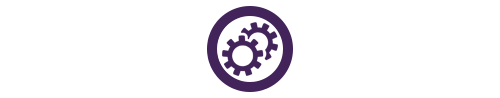
Proprietary Rules Engine
Our Rules Engine intelligently manages eligible appointments and patients, fully customized to fit your practice’s needs. You control which providers, locations, times, and visit types are available for online booking by your patients.

Email & SMS Notifications
When a patient books an appointment, they receive an instant email and/or SMS confirmation containing all the appointment details along with a map to your practice for easy navigation.

Completing Check-In & Cancellations
Patients can conveniently complete the check-in process online—verifying personal information, confirming insurance details, filling out necessary forms, and even paying copays. The Patient Portal can also be configured to allow easy online cancellation of appointments, making the process seamless for both patients and staff.
Explore Other Patient Engagement Features:
See the TriMed Difference For Yourself
Ranked as the #1 top placement for EHR solutions among 311 other companies.