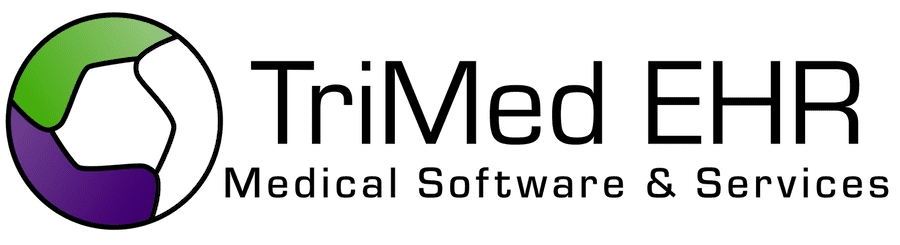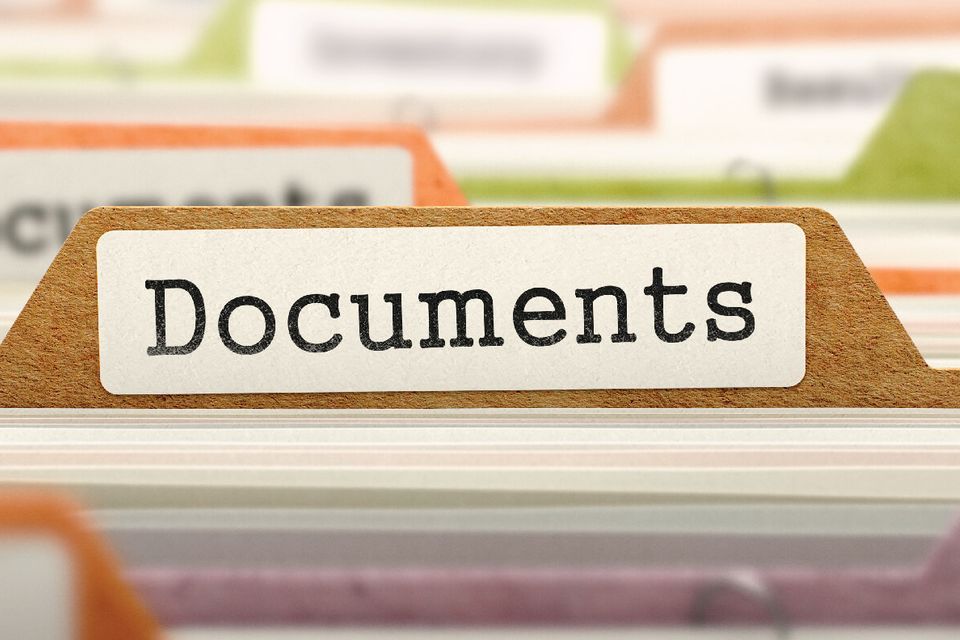
Manage all your documents in one place.
TriMed’s Document Management system is an innovative solution designed to streamline how healthcare practices manage and store vital documents. Easily scan and upload important files—such as insurance cards, driver’s licenses, privacy forms, and patient registration forms—from both Mac and PC.
With the ability to upload any document and access it seamlessly across different applications, your practice benefits from a smoother workflow. This centralized system ensures critical information is always available when and where it’s needed.
Customizable and user-friendly, TriMed’s Document Management enhances practice efficiency while meeting the unique documentation demands of healthcare providers.
With the ability to upload any document and access it seamlessly across different applications, your practice benefits from a smoother workflow. This centralized system ensures critical information is always available when and where it’s needed.
Customizable and user-friendly, TriMed’s Document Management enhances practice efficiency while meeting the unique documentation demands of healthcare providers.
Built With You In Mind

Scan and Upload Files
Scan and upload important files on both Mac and PC. Whether it’s insurance cards, driver’s licenses, privacy forms, or patient registration forms, TriMed PM allows you to scan any document and upload it directly into the system. Once uploaded, these files can be accessed and viewed seamlessly across other applications, ensuring your documents are always in the right place.

Custom Merge Documents
Create custom merge documents like Face Sheets, Privacy Forms, and Charge Tickets right within the PM. Easily customizable to your practice’s needs, these documents can be designed exactly the way you want.

Forms
Collect forms from patients in multiple ways: print them, send them through the Patient Portal, or have patients complete them on a tablet during Check-In. Use one or all of these methods to suit your workflow.

Document History
Effortlessly manage a patient’s document history. The system notes when a document has been provided, so you can quickly check if a patient has already received certain forms.
Explore Other Practice Management Features:
See the TriMed Difference For Yourself
Ranked as the #1 top placement for EHR solutions among 311 other companies.